Magic Touch gives you velocity-sensitive control of your Machinedrum’s parameters. You can link as many parameters together as you like, from as many tracks you want. The amount of force you use to press the key on your MIDI controller will determine the values that are sent to the Machinedrum.
Sample Configuration
The screenshot below shows a sample Magic Touch configuration:
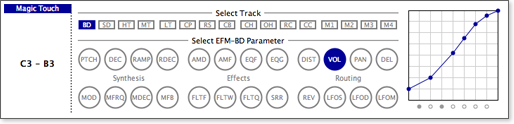
This Magic Touch processor is mapped to MIDI notes C3 - B3. The note values are ignored by Magic Touch, only the velocity information is used. In other words, pressing C3 with a velocity of 100 is exactly the same as pressing F3 with a velocity of 100.
Because Magic Touch ignores the note number, you can layer a Magic Touch processor behind a Magic Keys processor to control some parameters by velocity, and others by note value. The default Empty Magic configuration does exactly that and adjusts the volume of the Machinedrum track based on the velocity of your key press.
Graphical Control
As you can see in the screenshot, the Magic Touch processor allows you to draw a graph to represent the mapping of incoming velocity values to outgoing Machinedrum values. A separate graph exists for each of the parameters, so you can have some parameters go up with velocity and others go down with velocity, all at the same time.
The sample configuration is only controlling a single value (the VOL parameter for the BD track), but it could just as easily adjust VOL for multiple tracks, or VOL and PAN for the BD track, or VOL for some tracks and PAN for others. The configuration can be as simple, or as complex, as you wish.
Changes to the graph take place in real time, allowing you to drag the points on the chart up and down while you simultaneously press keys on your MIDI controller. When you are dragging a point, Empty Magic will show you the x and y values of the point to allow you to make fine adjustments to the configuration.
