Magic Wheels lets you control multiple parameters on your Machinedrum from a single MIDI controller. You can link as many parameters together as you like, from as many tracks you want. Each parameter has its own custom graph that is used to translate the controller value to the value that is set on the Machinedrum.
Sample Configuration
The screenshot below shows a sample Magic Wheels configuration:
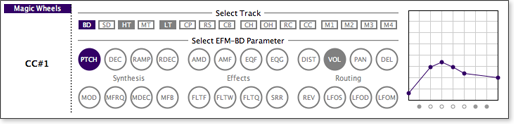
This Magic Wheels processor is mapped to MIDI continuous controller #1 (Mod. Wheel). The configuration above is currently set to modify the BD, HT and LT tracks. The selected BD track has data for the PTCH and VOL parameters. You can see the data for the other tracks by clicking on their track light.
Graphical Control
As you can see in the screenshot, the Magic Wheels processor allows you to draw a graph to represent the mapping of incoming controller values to outgoing Machinedrum values. A separate graph exists for each of the parameters, so you can have some parameters increase as the controller value increases and others decrease as the controller value increases, all at the same time.
Changes to the graph take place in real time, allowing you to drag the points on the chart up and down while you simultaneously move the controller on your MIDI device. When you are dragging a point, Empty Magic will show you the x and y values of the point to allow you to make fine adjustments to the configuration.
